How to export markdown file to word docx file
Export markdown to word docx file¶
Install Pandoc¶
Install pandoc from https://pandoc.org/installing.html
modify style¶
- export default style docx, open it.
-
modify header style
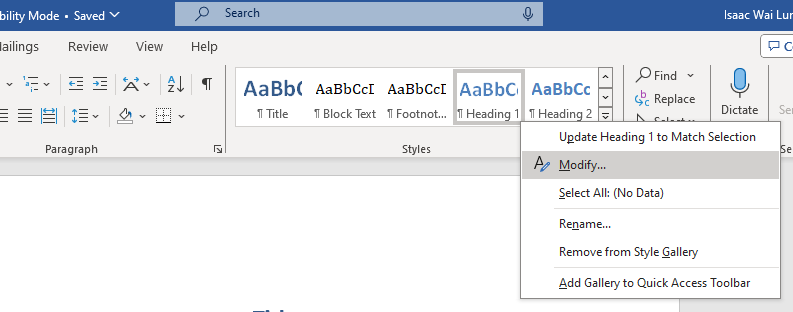
-
modify table style
Select table, click Table Design on top bar.
Select Table Normal
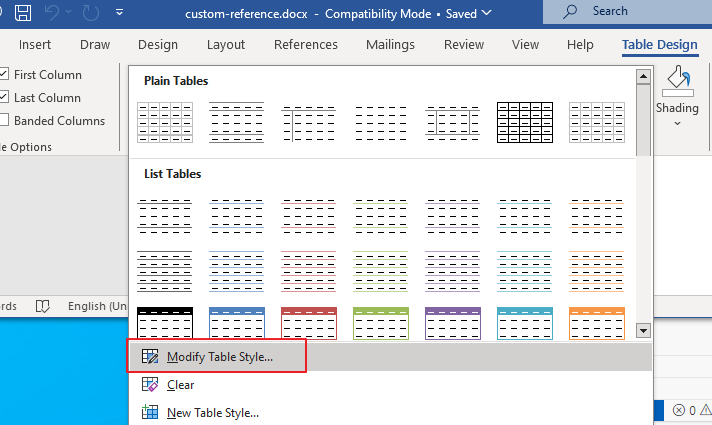
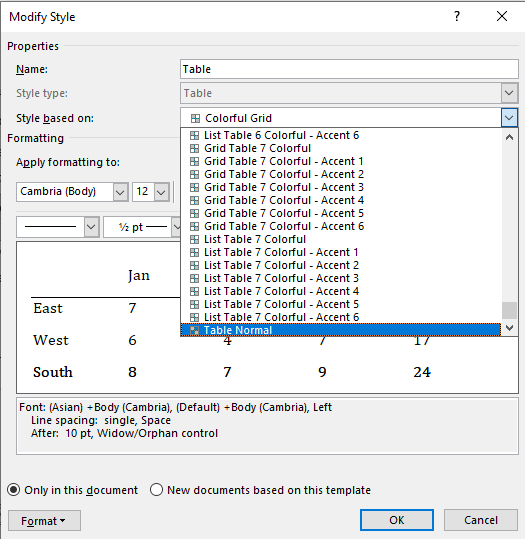
- save docx file
Export markdown file to docx file¶
-
config vscode settings
add--reference-doc="custom-reference.docx"to "Docx Opt String"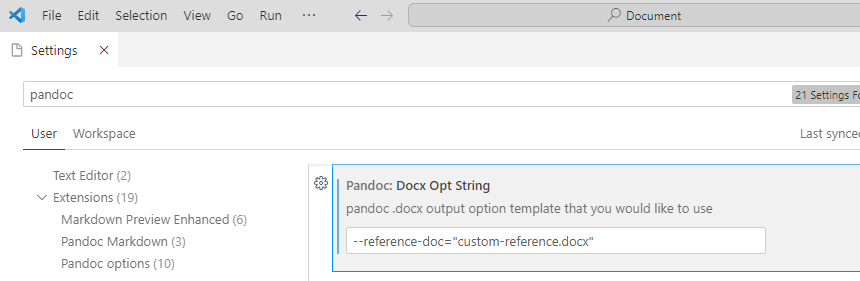
-
exoprt markdown to docx file
