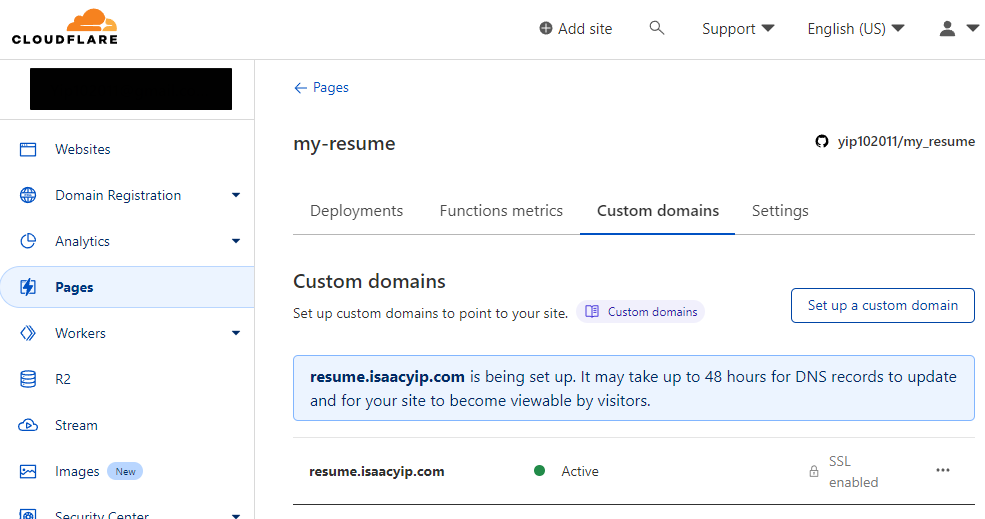Deploy my resume html page to cloudflare
I will show you how i create my resume page and deploy to cloudflare pages. Here is my live resume https://resume.isaacyip.com/.
- Create a repo with your resume html page on github. You can fork my repo here
- Buy a domain name in cloudflare.
- Once you bought a domain, login cloudflare, goto
Pages > Create project > Connect to Git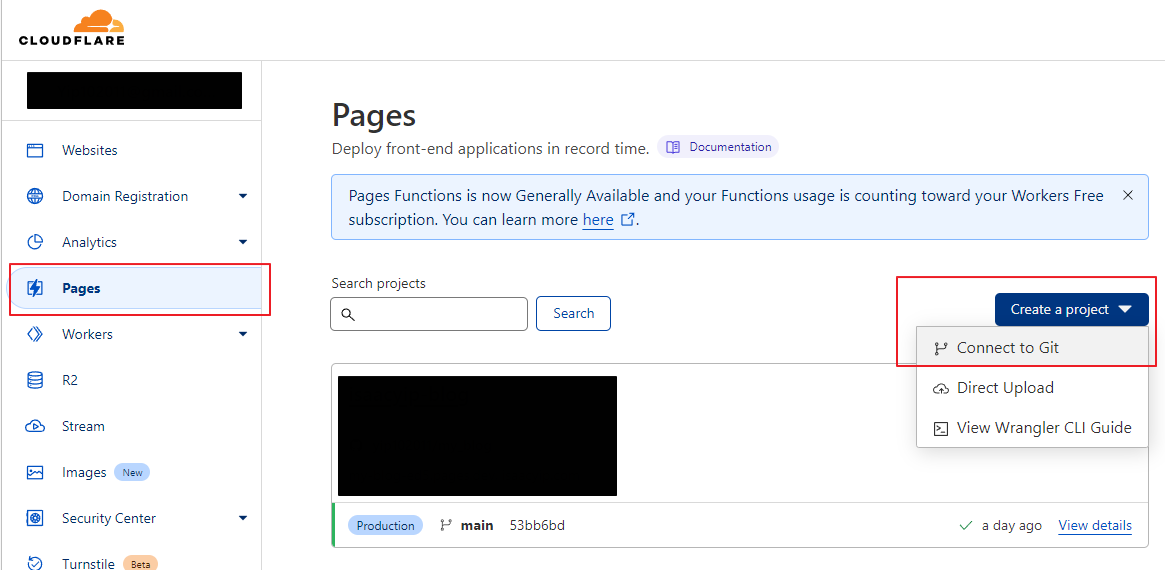
- Add your github account and select your resume repository.
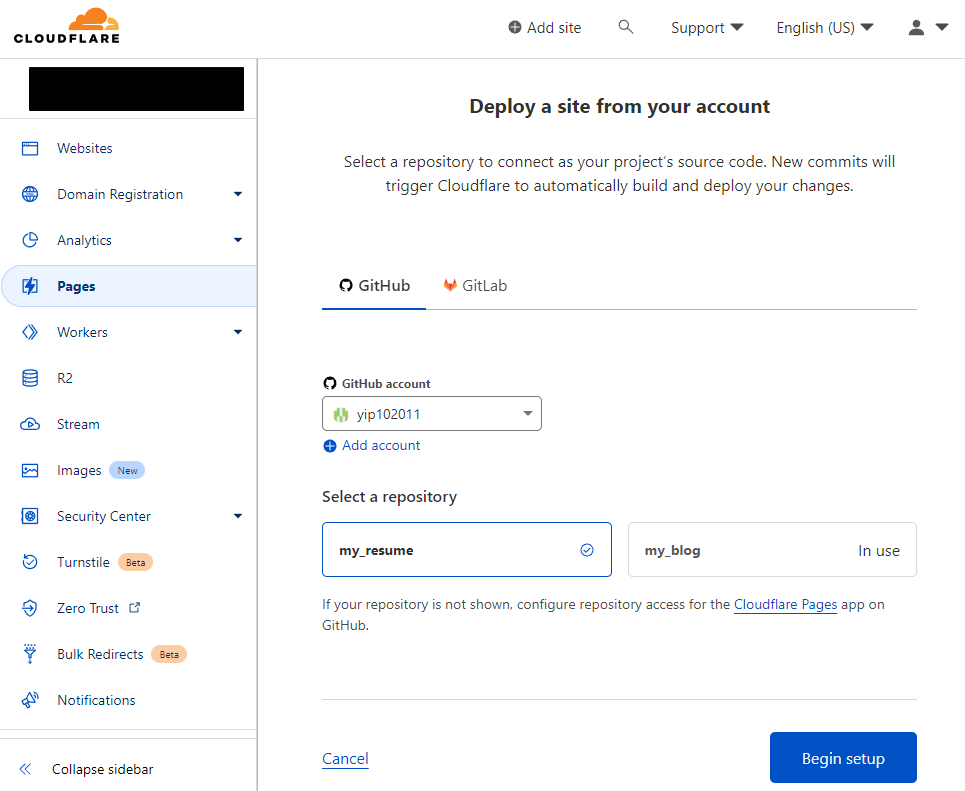
- since cloudflare only take
index.htmlas default page, we will rename our resume html file toindex.htmlin build command.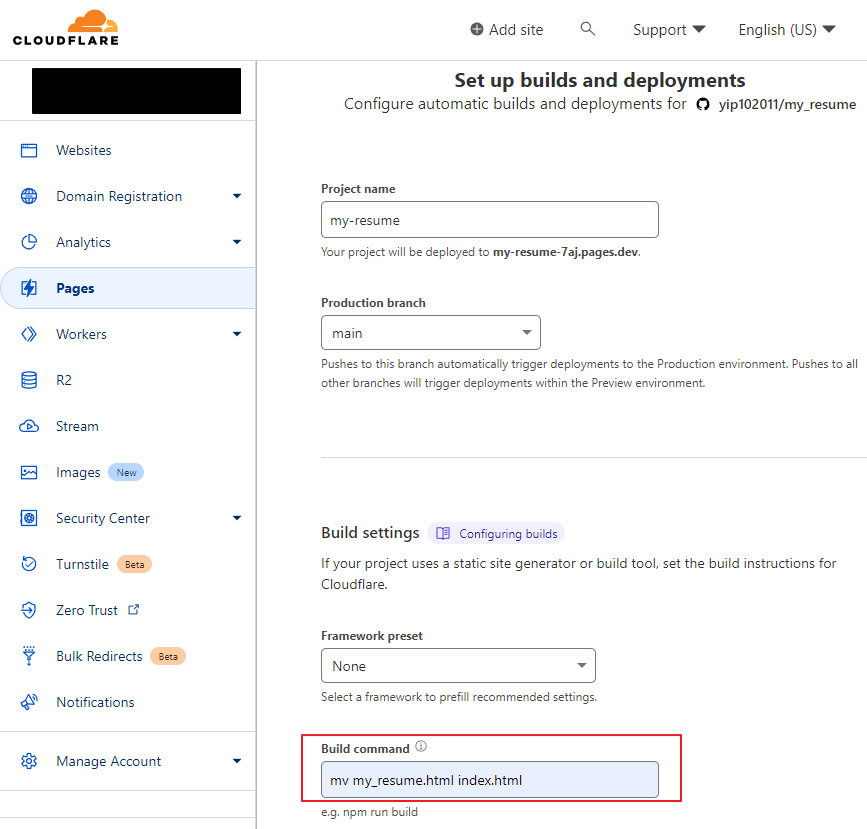
- When the build success you can see your website on the url. Then click
Continue to project.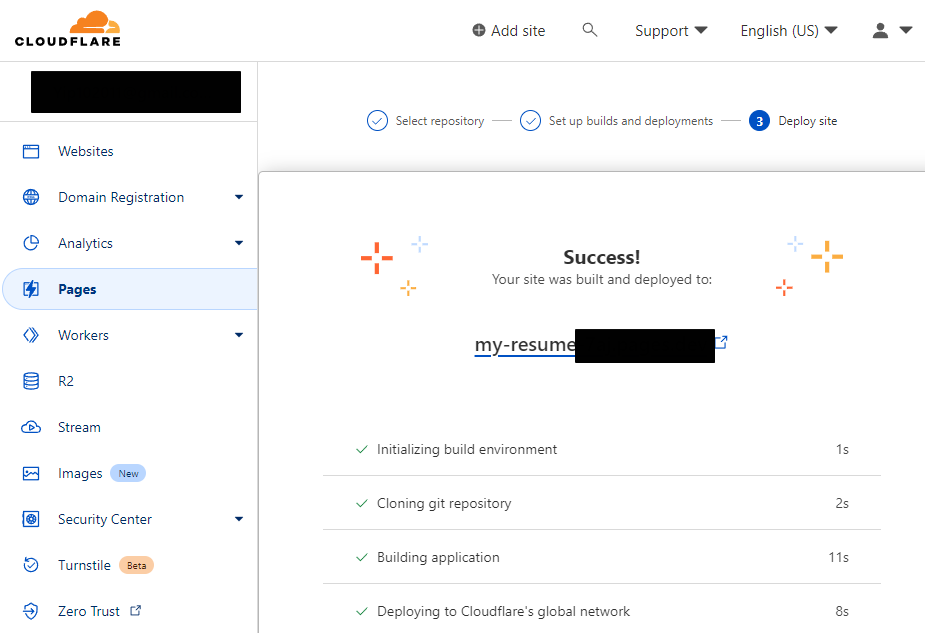
- Setup your domain name for the page.
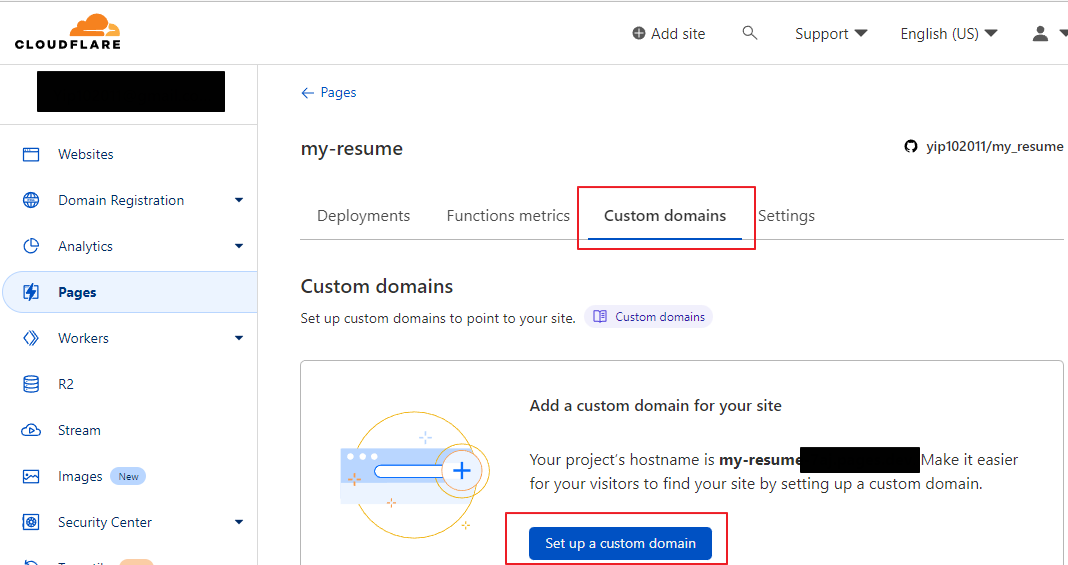
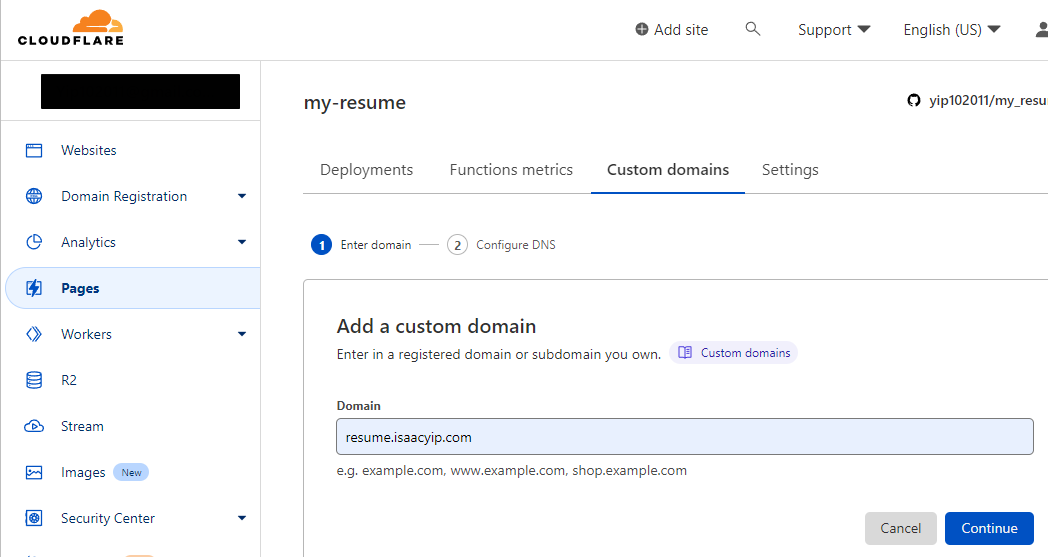
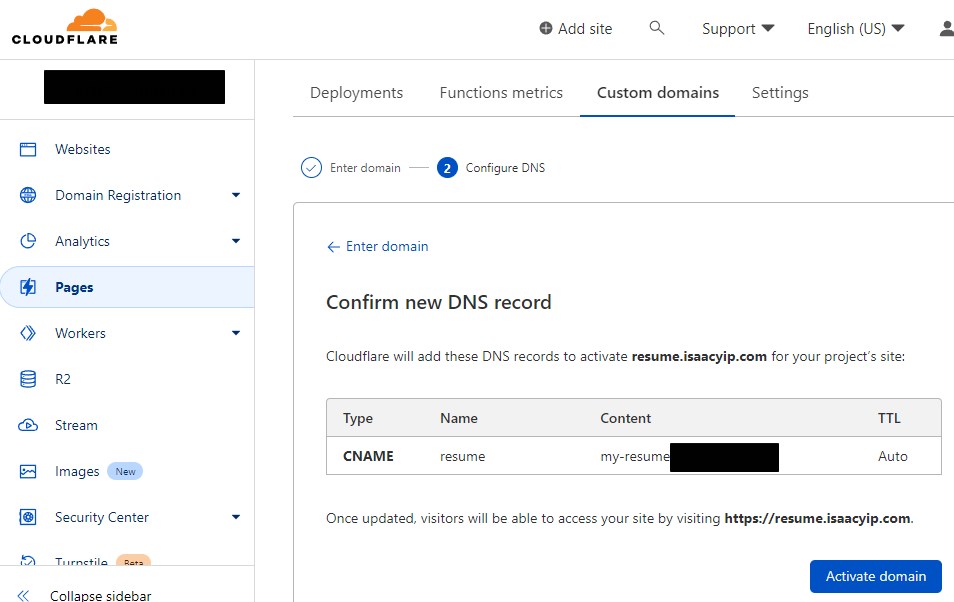
- Wait a few minutes, until the domain turn to Active, then you can access your resume page with your domain